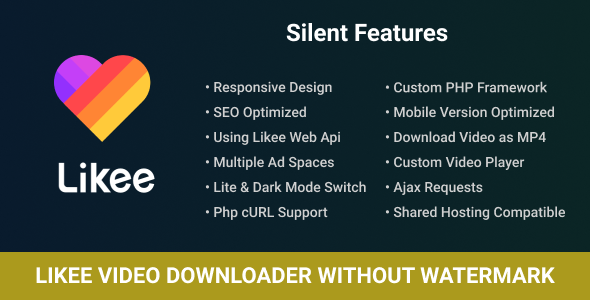Note: This is a security plugin for RISE – Ultimate Project Manager & CRM. It is not a standalone script and requires Rise CRM to function.
Overview
2FA Authenticator Plugin for Rise CRM enhances your CRM security by enabling two-factor authentication (2FA) using industry-standard TOTP (Time-based One-Time Password) apps such as Google Authenticator, Microsoft Authenticator, Authy, and others.
This plug-and-play plugin adds a layer of login security for both clients and admin. After login, users will be prompted to scan a QR code and verify using a time-based code from any supported authenticator app.
Designed to integrate seamlessly into your existing Rise CRM installation, the plugin requires no core file changes. No code modification is needed — just upload, configure, and boost your CRM’s security in minutes.
Demo
Note: Two-Factor Authentication is disabled for the admin demo to allow direct access to plugin settings and configuration. To test the full 2FA flow, please use the client login.
Login URL : https://rise.codeonstring.com/
Admin :
Email: [email protected]
Password: 123456789
Client :
Email: [email protected]
Password: 123456789
How to Test
- Log in as a client or admin using the credentials above
- Scan the displayed QR code using any TOTP-based app (e.g., Google Authenticator, Microsoft Authenticator)
- The app will generate a 6-digit code that refreshes every 30 seconds
- Enter the current code on the 2FA verification screen
- If the code is valid, you will be granted access. Invalid codes will display an error. 2FA cannot be bypassed.
Features
- Seamless integration with Rise CRM (v3.5.0 and above)
- Clean and minimal UI that matches Rise CRM’s design
- Enable or disable 2FA independently for clients and admin
- Compatible with all major TOTP-based apps – Google Authenticator, Microsoft Authenticator, Authy, and more
- Automatically redirects users to 2FA screen after login if enabled
- Allows users to request 2FA re-enrollment if they lose access to their Authenticator app, with admin-controlled approval workflow
- Session-based verification with no repeated prompts after successful 2FA
- Quick installation and setup – no coding knowledge required
- No core file modifications – fully modular and update-safe
- No external API keys or credentials required
What’s Included
- 2FA Authenticator Plugin
- Documentation
- Free lifetime updates and 6 months support
Requirements
- Rise CRM version 3.5.0 or higher
Frequently Asked Questions
What is the Authenticator app and how do I use it?
Authenticator apps like Google Authenticator, Microsoft Authenticator, and Authy generate time-based one-time passwords (TOTP). Just scan the QR code shown during login and the app will provide the verification code needed to log in.
Do I need anything else or external credentials to make this plugin work?
No. This plugin works out of the box and does not require any external API keys or credentials. Users only need any free TOTP-compatible app like Google Authenticator, Authy, or Microsoft Authenticator.
Do I need coding knowledge to use this plugin?
No. This plugin is fully plug-and-play. You just need to upload, activate, and configure it via the admin panel.
Do I need to modify any core files in Rise CRM?
No. This plugin is self-contained and does not require any core file modifications.
Is this plugin compatible with all Rise CRM versions?
Yes. This plugin works with all Rise CRM versions starting from 3.5.0 and above.
What happens if a user loses access to their Authenticator app?
If a user loses access to their Authenticator app (due to device loss, reset, or uninstallation), they won’t be able to log in using two-factor authentication. In such cases, the user can submit a re-enrollment or reset request directly from the interface. This request will be reviewed and processed by an administrator, who can reset the 2FA status from the admin panel. Once reset, the user will be able to reconfigure their Authenticator app with QR code.
Can I enable 2FA for only clients or only admins?
Yes. The plugin provides individual toggles to enable or disable 2FA separately for clients and admins.
Does this plugin support multiple languages?
The plugin is translation-ready and comes with an English language file by default. You can easily add other languages by copying and translating the provided language file.
Are updates included?
Yes. All future updates are included and will be available via your CodeCanyon account under downloads.
Is there documentation available?
Yes, a full installation and configuration guide is included in the download bundle.
Documentation
For detailed instructions on installation and configuration, please refer to the online documentation at:
https://rise.codeonstring.com/2fa-documentation
Support
Comprehensive documentation is included. For further assistance, feel free to reach out to us at [email protected]
Change Log
Version 1.0.0
- Initial Release
Download 2FA Authenticator Plugin for Rise CRM – Compatible with Google, Microsoft, Authy & More