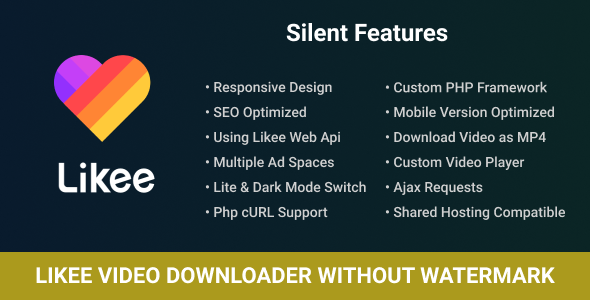WhatsApp Embedded Sign-up Add-on for WhatsMarkSaaS
Important Notice:
This WhatsApp Embedded Signup Add-on is not a standalone system. It is exclusively available for use with WhatsMarkSaaS – WhatsApp Marketing & Automation SaaS Platform with Bots, Chats, Bulk Sender & AI.
If you have not purchased WhatsMarkSaaS yet, please click here to purchase the main script first.
Product Description
Let your users connect their WhatsApp Business API in just a few clicks. This powerful add-on brings Meta’s official Embedded Signup Flow directly into WhatsMarkSaaS — making onboarding faster, easier, and friction-free. It is tailored to provide businesses with an efficient and user-friendly way to manage customer (tenant) signups via WhatsApp.
Key Features
- Seamless WhatsApp Cloud API Integration
- Automatic WABA Creation & Phone Number Linking
- Fully Compatible with Meta’s Guidelines
- One-click User Onboarding Flow
- No Coding Required – Plug & Play
Benefits
- Simplified User Onboarding: Reduce the time and complexity of getting new users started with WhatsApp Business API.
- Secure and Compliant: Built to meet Meta’s security standards, ensuring a safe onboarding experience.
- Enhanced User Experience: Provide a modern, intuitive signup process that encourages user engagement.
- Boost Conversion Rates: Streamlined signup can lead to higher conversion rates for your SaaS platform.
Requirements
- WhatsMarkSaaS (version 1.3.1 or higher) installed
- HTTPS-enabled domain
- Facebook Developer App with WhatsApp Business permissions
Live Preview Video
See how simple onboarding can be! Watch our demo video to understand the full signup process using this add-on.
Installation & Setup Guide
Step 1: Purchase and Download
- Visit the CodeCanyon Embedded Signup Add-on page.
- Purchase the Embedded Signup add-on.
- Download the package from your CodeCanyon account dashboard.
Step 2: Upload and Activate Add-on
- Log in to your WhatsMarkSaaS admin panel.
- Go to Modules → Installed Modules.
-
Click Upload, enter your purchase activation code, and upload the
upload.zipfile. - Click Save to complete the installation. The add-on will be activated automatically.
Step 3: Configure WhatsApp API Integration
- Navigate to Admin Panel → WhatsApp Webhook → Meta WhatsApp API Webhook.
-
Fill in the required API credentials in the setup form:
- Facebook App ID
- Facebook App Secret
- Facebook Config ID (for Embedded Signup)
- Press the Connect Webhook button in the webhook section.
- Ensure the webhook is connected successfully.
Step 4: Enable Embedded Sign-up for Tenants
- Edit the pricing plan and enable the Embedded Signup feature.
- Once enabled, the Embedded Signup button will appear in the tenant’s sidebar menu.