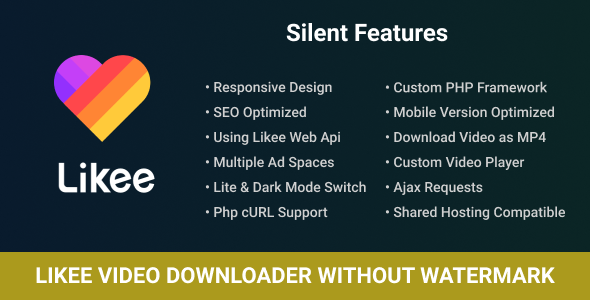Preview AI Assistant & Knowledge Bot Addon for WhatsMarkSaaS
AI Assistant & Knowledge Bot Addon for WhatsMarkSaaS
Important Notice:
This AI Assistant & Knowledge Bot Addon is not a standalone system. It is exclusively available for use with WhatsMarkSaaS – WhatsApp Marketing & Automation SaaS Platform with Bots, Chats, Bulk Sender & AI.
If you have not purchased WhatsMarkSaaS yet, please click here to purchase the main script
first.
The AI Assistant & Knowledge Bot Addon empowers your platform with an intelligent assistant that automatically responds to user queries using content from uploaded files. Whether it’s product FAQs, onboarding guides, CSV data, or internal docs, this addon helps reduce support load, boost engagement, and deliver accurate answers in real-time — powered by OpenAI.
Brief Description
Built exclusively for WhatsMark SaaS, this addon transforms your support experience by introducing a multi-use AI assistant trained on your uploaded documents. It works as both a knowledge base responder and a bot integration with trigger-based flows — all within WhatsApp.
Upload any `.txt`, `.csv`, `.pdf`, or `.md` files, configure the assistant’s behavior, and it will instantly start answering user queries contextually. It’s like ChatGPT—but for your business!
Key Features
- Multi-File Format Support: Upload `.txt`, `.pdf`, `.csv`, `.docx`, or `.md` files.
- Context-Aware AI Replies: AI reads file content to answer customer queries naturally.
- Smart Fallback Message: If content is not available, the AI politely informs the user.
- Bot Flow Builder Integration: Drag & drop flow builder with keyword triggers, delays, and handoffs.
- Keyword-Based AI Launching: Set start/stop keywords to trigger the assistant dynamically.
- Personalized Responses: Handles customer-specific queries using business documents.
- Multi-Language Friendly: Works with OpenAI’s language support for global use cases.
- Supports Multi-Tenant Setup: Each tenant can upload their own AI training files.
- No Coding Required: Designed for business users and support staff to manage easily.
Demo & Documentation
- Video Demo: Watch Full Demo on YouTube
- Online Documentation: Check our online documentation to see how the addon works
Screenshots
Use Cases
- FAQs Automation: Upload your FAQ file and let the assistant answer common queries.
- Product Enquiries: Train the bot on brochures, descriptions, or pricing sheets.
- Onboarding & Setup Help: Use step-by-step manuals as a learning assistant.
- CSV Lookups: Let AI search through structured data like product pricing tables or contact lists.
- Internal SOPs or Team Guides: Upload HR policies, process docs, and support your team internally.
Requirements
- WhatsMark SaaS Main Script (1.3.2 or higher)
- OpenAI API Key (with proper permissions)
Who Is This For?
- SaaS Owners: Reduce manual support overhead with smart automation.
- Support Teams: Resolve queries instantly using knowledge from business files.
- Agencies & Resellers: Offer AI chat as a value-added feature for your clients.
- Freelancers: Automate routine enquiries and boost productivity.
What’s New in Version 1.0.0
-------------------------------------------------------------------------
VERSION 1.0.0 – 02 AUG 2025
-------------------------------------------------------------------------
NEW - AI assistant trained via file upload (.txt, .csv, .pdf, .docx, etc.)
NEW - OpenAI powered response engine with real-time context understanding
NEW - Drag & Drop Bot Flow integration with trigger keywords
NEW - Keyword-triggered AI replies with start/stop & fallback settings
NEW - Personalized reply system using document data
Support
We provide full installation instructions, setup support, and version updates.
Note: If you are having trouble with AI Assistant & Knowledge Bot Addon for WhatsMarkSaaS Nulled free Download, try to disable AD blocking for the site or try another Web Browser. If disabling AD blocker or change Web Browser not help to you please contact us.