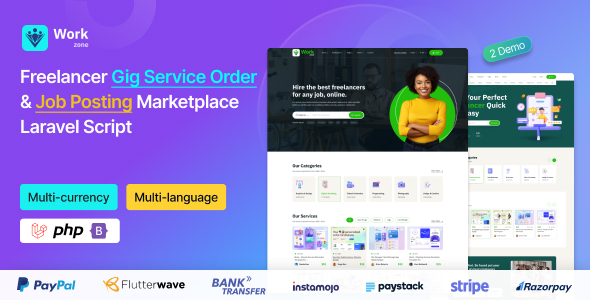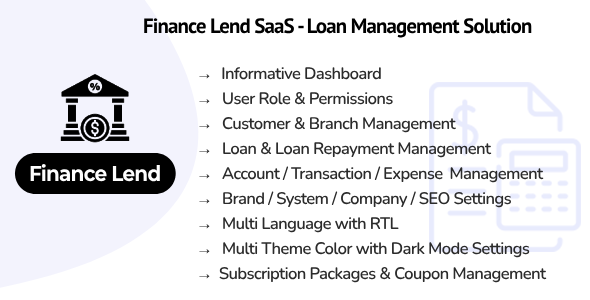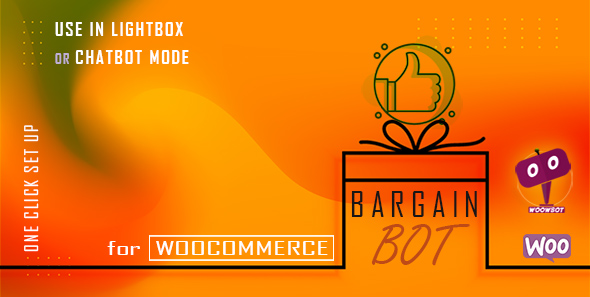
Table of Contents
Bargain Bot for WooCommerce
Allow shoppers to Make Their Offer Now with a Bargaining ChatBot. Win more customers with smart price negotiations. Allow your customers to make an offer on your price and bargain. The ChatBot will Negotiate to more than a minimum price set by you. Capture shoppers while they have a high intent to purchase. Supports Exit intent popup for product single page.
The Make your Offer button will show on product single page.
Bargain Bot works with any WooCommerce website and it can also work as an addon for the ChatBot WoowBot.
++Bargain Bot can work with any WooCommerce website in LightBox Modal mode. See LightBox Mode demo here.
++ This can also work as an AddOn for the Woocommerce ChatBot WoowBot, if you have WoowBot installed on your website. See ChatBot Mode demo here.
What is the Bargaining Bot?
Say goodbye to the old and boring way of offering discounts for the sake of it. Let your customers haggle for it. Bargaining Bot is the World’s first negotiation bot for WooCommerce. Shoppers are more likely to take advantage of their discount if they have to “work” for it. It makes the shopping experience much more lively and interactive.
Once a deal is made by the Bargaining Bot, the shopper can complete the checkout with the discounted price.
If no deal is made, the ChatBot offers to email the shopper’s last offered price to the shop admin. Admin can then email the Customer to complete the deal.
Why do I need a Bargaining Bot?
Price is the most important factor in a shopper’s decision to buy, yet most shoppers leave because your fixed price is a few dollars too high. The Bargaining Bot lets you capture more sales because the price is negotiated based on what the customer is willing to pay and the minimum price at which you are willing to sell.
Here is why the Bargain Bot will earn you higher revenue and profit margins:
- Higher Engagement – the Bot creates a new engagement point for shoppers to interact with your products instead of leaving
- Capture the WooCommerce shoppers while they have a high intent to purchase. This addon helps keep them on your site to finalize a price deal
- Higher conversions – shoppers love to feel like they are getting a great deal – this addon allows them to pay less than the listed price and therefore convert to a sale
- All offers are responded to in seconds based on a minimum price point that you set
- Super easy to install – no coding necessary
- Super easy to configure – apply the addon in seconds
- Bargain bot automatically pops up if a user wants to close the browser window from your product single page.
- Offers do NOT require shoppers to enter their email address to make an offer so you get many more offers made, more offers accepted, and more sales
- Once shoppers buy one thing using this method, they want to buy more items the same way
How It Works for the Shoppers?
In addition to your Add to Cart button, the Bargaining Bot enables a Make Your Offer Now button.
After clicking this button, shoppers can enter an Offer Price. If their Offer Price is at or above your Minimum Acceptable price, then the Bargaining Bot accepts the offer and gives the shopper a dynamically generated discount price for the product.
If the Offer Price is below your minimum acceptable price, the Bot will automatically ask the shopper for a better price. If the price is too low, the Bot will make the last offer at your Minimum Acceptable price. If the shopper accepts it then the Bot will apply a product-specific discount that can only be applied to that product.
If the shopper denies the offer, Bot will ask for the shopper’s email that will be sent to the shop admin with details about the product and the last offer by the shopper. Admin can then negotiate pricing over email if she wants to.
How It Works for Merchants
Once you install the Bot, you may apply the Make Your Offer Now button to any or all products in your store. You can set up the Minimum Acceptable price for an individual product or set a Global discount percentage from the Bot settings. When you set a Minimum Acceptable price for the individual product the individual pricing will override the global setting.
Why Offers Will Increase Sales
With our Bot, price negotiation can happen on any product! The main benefits are increased engagement and conversion because you can allow shoppers to stay on your site, make a Price Offer, and your pricing rules will enable them in many cases to buy when they want to buy – now. Sell more, sell faster, and sell at higher margins with the Bargaining Bot! Also, there is the Exit intent detection feature…
Exit Intent
If a shopper is on your product single page and wants to close the browser window or leave your website, Bargain bot will come into action. Bargain Bot will detect the shopper’s exit intent and ask to offer their own price instead of just leaving.
Bargaining Bot Features:
- Enable/Disable Bargaining Bot (hide the make your offer button on the product single page)
- Exclude sale items (If enabled Bargaining button will not display for products that are already on sale)
- Enable for specific product/s by adding Minimum Acceptable Prices or enable globally
- Enable global maximum acceptable discount for all products (one click set up)
- Exit Intent Detection to activate bargain bot. Bargain bot comes to action if shopper intends to leave the site or close window.
- Option to enable the Bargain Bot for only Exit Intent (not show the Make offer button)
- Option to re-position the Make your offer button
- Change admin email and subject
- Custom CSS area to modify button or lightbox design using your own CSS code
- Define Minimum Acceptable Price under individual product to Override the global discount value.
- Options to change all languages from the plugin settings (bargaining bot can be used with any language)
- Supports both woocommerce Simple Products and Variable products.
- Compatible with with WoowBot Pro
**Product variations set by 3rd party plugins may not work
Why Bargaining Bot?
- Developed by a company with 15+ years of experience. You can rely on us
- Always up to date and under active development for new features
- Extended documentation
- Easy and Flawless Setup
- Fully Responsive Templates
- Unique Features
- Quick, Reliable, No-nonsense and Friendly One-on-One Support
Version History
Version 2.1.0 # Show bargain bot only on Exit intent - fixed a bug with the lightbox z index # Improved bargain bot modal mobile responsiveness # bargain price input field type number added. # bargain price decimal number bug # bargain bot custom css tab added. # bargain checking single page out of stock issue --fixed # bargain modal close button css issue --fixed. Version 1.9.0 # Checking single page out of stock issue # bargain exit intent modal open improved # Added options for Frontend Button position # bargain bot plugin help section updated # bargain bot plugin license key activation issue fixed Version 1.3.0 Works stand alone with or without WoowBot in lightbox mode. Compatible with Variable product Version 1.2.0 Inception
TMDb Pro – Movie & TV Show Details Plugin For The Movie Database
Bargain Bot
Lorem Ipsum is simply dummy text of the printing and typesetting industry. Lorem Ipsum has been the industrys standard dummy text ever since the 1500s, when an unknown printer took a galley of type and scrambled it to make a type specimen book. It has survived not only five centuries, but also the leap into electronic typesetting, remaining essentially unchanged. It was popularised in the 1960s with the release of Letraset sheets containing Lorem Ipsum passages, and more recently with desktop publishing software like Aldus PageMaker including versions of Lorem Ipsum.
Why do we use it?
It is a long established fact that a reader will be distracted by the readable content of a page when looking at its layout. The point of using Lorem Ipsum is that it has a more-or-less normal distribution of letters, as opposed to using Content here, content here, making it look like readable English. Many desktop publishing packages and web page editors now use Lorem Ipsum as their default model text, and a search for lorem ipsum will uncover many web sites still in their infancy. Various versions have evolved over the years, sometimes by accident, sometimes on purpose (injected humour and the like).
Where does it come from?
Contrary to popular belief, Lorem Ipsum is not simply random text. It has roots in a piece of classical Latin literature from 45 BC, making it over 2000 years old. Richard McClintock, a Latin professor at Hampden-Sydney College in Virginia, looked up one of the more obscure Latin words, consectetur, from a Lorem Ipsum passage, and going through the cites of the word in classical literature, discovered the undoubtable source. Lorem Ipsum comes from sections 1.10.32 and 1.10.33 of “de Finibus Bonorum et Malorum” (The Extremes of Good and Evil) by Cicero, written in 45 BC. This book is a treatise on the theory of ethics, very popular during the Renaissance. The first line of Lorem Ipsum, “Lorem ipsum dolor sit amet..”, comes from a line in section 1.10.32.
Where can I get some?
There are many variations of passages of Lorem Ipsum available, but the majority have suffered alteration in some form, by injected humour, or randomised words which dont look even slightly believable. If you are going to use a passage of Lorem Ipsum, you need to be sure there isnt anything embarrassing hidden in the middle of text. All the Lorem Ipsum generators on the Internet tend to repeat predefined chunks as necessary, making this the first true generator on the Internet. It uses a dictionary of over 200 Latin words, combined with a handful of model sentence structures, to generate Lorem Ipsum which looks reasonable. The generated Lorem Ipsum is therefore always free from repetition, injected humour, or non-characteristic words etc.
![]()
Download Bargain Bot Nulled
Download Bargain BotNote: If you are having trouble with Bargain Bot Nulled free Download, try to disable AD blocking for the site or try another Web Browser. If disabling AD blocker or change Web Browser not help to you please contact us.