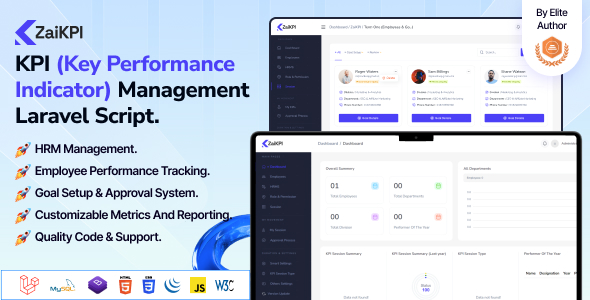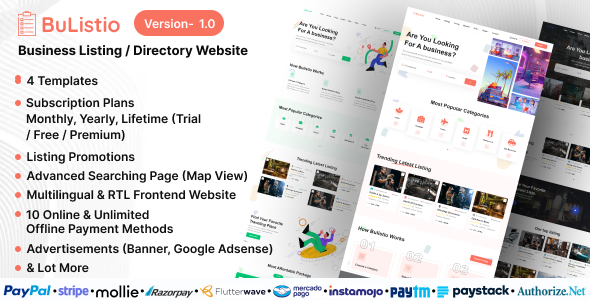Preview: Filter Everything — WordPress & WooCommerce Filter
Table of Contents
Most Powerful WooCommerce product Filter plugin
Build professional filtering system for your WooCommerce products (or any other post type) by any parameters with the Filter Everything plugin.
It is absolutely new and that’s why it faster, more thoughtful, has unique SEO features and filters almost everything in WordPress.
Amazing Features
Filters any post type
WooCommerce products, posts, recipes, cars, real estate objects and so on.
Filters by any parameters
Well for example:
- Price, Sale price or any numeric value from Custom Fields.
- Product rating
- Product Category, Tag or any custom Product Taxonomy
- Product Attribute: size, color, length, width, weight etc
- All Product statuses: On Sale, In Stock, Downloadable, Backordered, Featured etc
- Product Type: Variable, Simple, Grouped, External
- Shipping class
- Product Visibility
- Product Brand
- Author
- Any custom WordPress Taxonomy
- Featured image (exists/not exists)
- Product/Post Views count
- Cooking time
- Calories
- …
- Anything you can imagine and put into Taxonomy or Custom Field.
Individual Filters Sets
for specific archive pages – Category, Tag or any.
Clean, pretty URLs
for filtering results pages. This allow index them by Search Engines, share, bookmark or so
Arbitrary filters order in URL
e.g. /color-blue/size-large/ or /size-large/color-blue/
Make specific filtering pages available for indexing
by Search Engines and get more visitors to your site by “chunky middle” and “long-tail” keywords.
Individual SEO titles, H1 titles and Meta descriptions
for filtering pages
SEO Rules
that allow you to automatically generate H1 title, SEO title and Meta description for filtering pages.
Dynamic recount posts in filter terms
You always know how many products you will see after you select a particular term or set numeric filter value.
Optionally to hide empty terms
and even entire filters that do not contain products to avoid empty searches.
Indicating as inactive terms
that become empty during filtering
Ability to collapse and expand filters
Native WordPress-style dashboard
which will be familiar to every WordPress user
Clean filters design
that ensures compatibility with any WordPress themes.
Hooks and template overriding feature
that allow to customize filters behavior and appearance specifically as may be need for your site.
Compatible with any theme design
Just select the filter’s primary color.
Smart Scroll
automatic scrolling to the top of the page, if all found products fit on a single page.
Filters search results
Refine you WordPress search with the Filter Everything plugin
Compatible with caching plugins
PLUGIN MISSION
The main goal of developing the Filter Everything plugin was to create a professional and ultimate filtering tool for WordPress, which would satisfy the requirements of both – site visitors and site administrators as well as SEO specialists.
That is why when developing the plugin, we researched and took into account the experience of the most popular online stores in the world and implemented it in WordPress. We also talked a lot with the SEO specialists during entire process.
FILTER EVERYTHING PLUGIN
Absolutely universal
Both:
– in what exactly to filter – WooCommerce products or any WordPress post types
– by what parameters to filter – almost by any.
This was achieved thanks to the possibility of filtering by WordPress Taxonomies and Custom fields, which covers 99% of possible filtering parameters.
Here is example of filtering parameters list:
Allows to design and build
any filtering system with all key features that popular online stores use.
Mobile ready
and allows to filter products as conveniently as on desktop devices.
Your SEO-specialist will like it
because it allows you to make pages of filtering results open for indexing by Search Engines and automatically fill them with SEO data. This feature provides an increase in traffic for “chunky middle” and “long-tail” keywords.
To fill filtering results pages with SEO data the plugin provides an interface for configuring special rules for SEO titles, H1 titles and meta-descriptions.
Your developer will like it also
because via hooks and the ability to override templates, it will be able specifically customize the filtering system as your site may need.
Download Filter Everything — WordPress & WooCommerce Filter Nulled
Download Filter Everything — WordPress & WooCommerce FilterNote: If you are having trouble with Filter Everything — WordPress & WooCommerce Filter Nulled free Download, try to disable AD blocking for the site or try another Web Browser. If disabling AD blocker or change Web Browser not help to you please contact us.