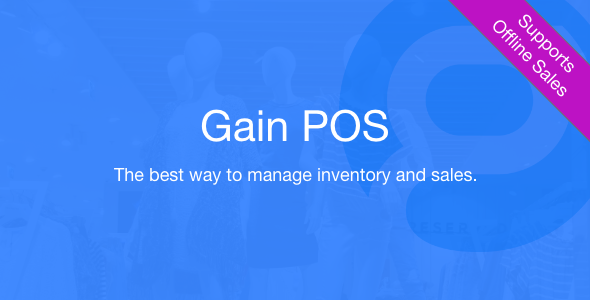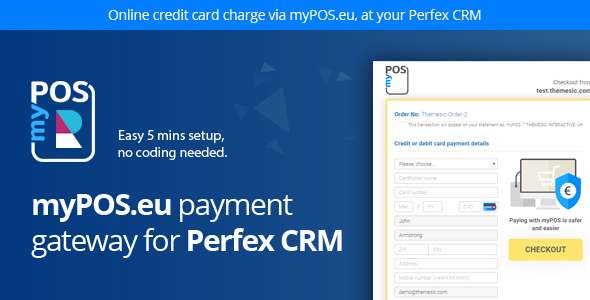Gain POS is a sales, purchase and stock management software. It is fast and easy to use. You can use it for retail, restaurant and different types of sales management for one or multiple branches. There are different reports and configurations which can make it suitable for your business.
Gain POS is developed using Laravel, Vue.js & MySQL database. It’s easy to install and you’ll get free updates forever.
Current Version: 1.5.2
Features
- Sales person can sale products easily.
- It’s faster and save lots of time.
- Sales and receiving module included.
- Auto calculate stock.
- Supports multi location/branch
- Supports multi language.
- Admin can add team members and set different permissions.
- Supports cash register.
- Supports different types of discount.
- Integrated barcode reader.
- Free updates forever.
- Supports product variants.
- Import opening stock.
- Import products and customers.
- Export all reports.
- Keyboard shortcut in POS view.
- Print product barcode.
- Auto calculate profit/loss reports.
Demo
Admin
Email: [email protected]
Password: 123456
Change Logs
Version 1.5.2 – 25 June, 2020
[Added] Customer and Supplier TIN number added while creating customer and supplier. [Added] Customer and Supplier TIN number showed in invoice. [Added] Salesman will be able to add note order wise. [Added]Added note will be shown in invoice. [Updated] Now Selling Price and purchase price field is optional. [Updated] Payment report now an be search by Invoice Id along with search by cash register [Fixed] Bug fixed in exchange amount [Fixed] Searchable dropdown field added for selecting product while adjusting stock. [Fixed] Search added for product search in barcode print option
Version 1.5.1 – 11 May, 2020
[Updated] Number validation added in Purchase Invoice Settings and Sales Invoice Settings. [Updated] Added Internal transfer from branch to branch without payment. [Fixed] Bug fixed of large price amount in Invoice Fixed] Bug fixed for search products name with Greek character
Version 1.5 – 15 April, 2020
[Added] Shipment area settings and option to enable in branch. [Added] Shipment report added [Added] User can change shipment status [Added] Invoice ID barcode in invoice print receipt [Added] Welcome SMS option for new customer Added] Date range filter added in Sales details [Added] Internal transfer in sales view [Added] Update functionality added [Updated] New font family updated [Fixed] Bug fixed in register info Fixed] Bug fixed for showing large number of products [Fixed] Bug fixed while return product.
Version 1.4.2 – 27 February, 2020
[Added] Nexmo SMS integration [Added] Customizable SMS template [Added] Option for purchase return including partial purchase return [Added] Permission for role for purchase invoice settings [Added] Product description field [Updated] Upgraded laravel to 6 [Updated] Individual sequential invoice ID for sales and purchase [Updated] Product Add/ Edit Modal size increased [Fixed] Show out of stock product variant name
Version 1.4.1 – 27 February, 2020
[Updated] Updated app update functionality.
Version 1.4 – 18 February, 2020
[Added] User will be able add initial quantity while adding product [Added] User can return product partially multiple times until all products gets return fully [Added] Item wise sales details report [Added] Date range filter added for Inventory details [Added] Settings to for sales delete [Added] Settings to for sales date change [Updated] Show warning while add multiple product with same name [Updated] Updated receipt to get better view [Updated] Login page design [Updated] Dashboard showing profit without internal sales [Fixed] Register log report bug solved [Fixed] Out of stock product restriction bug solved in sales view
Version 1.3.6 – 18 February, 2020
[Updated] Updated app update functionality.
Version 1.3.5 – 24 January, 2020
[Added] Search customer by phone and address in sales page. [Fixed] Phone and address not showing on receipt.
Version 1.3.4 – 19 January, 2020
[Added] Added new settings to restrict out of stock sales. [Added] Added customer phone number and address variable in sales templates and cart. [Added] Added 3 decimal settings option. [Added] Added current resister details modal in sales view.
Version 1.3.3 – 5 January, 2020
[Added] Added low stock notifications for branch managers [Added] Added option to set branch manager in branches [Added] Added notifications settings [Added] Added option to setup cron job [Added] Added due payment option form the sales view [Added] Added out of stock tag with products in sales view. [Added] Added sales alert for out of stock products [Added] Updated sales page navigation UI for better visibility. [Added] Sales view product searching bug fixed. [Added] Added option to add product category, groups, brands and units from the new product modal. [Updated] Increased maximum product price length [Updated] Improved some UI and usability in different pages. [Updated] Removed email requirement for adding new suppliers. [Updated] Optimized default users permissions [Fixed] Import from excel bug fixed.
Version 1.3.2 – 5 December, 2019
[Added] Added personal todo list for users [Added] Added filters and group by option in profit and loss report. [Added] Added total sales and purchase report. [Added] Added Customer summary report [Added] Added Supplier summary report [Added] Added option to adjust stock [Added] Added settings for stock adjustment type [Added] Added stock adjustment report [Added] Added option to show/hide app name in barcode print. [Updated] Changed the name receiving to purchase. [Updated] Added max price restriction in product price. [Fixed] Can't complete sales in offline bug fixed. [Fixed] Pay button is hidden for take away type sales. [Fixed] Sales view cart item scrolling bug fixed for small screen.
Version 1.3.1 – 19 November, 2019
[Fixed] Removed demo user name from login page.
Version 1.3 – 17 November, 2019
[Added] Restaurant sales module. [Added] Added option to sale including and excluding tax. [Added] Added new filters in sales report. [Fixed] Some language text and usability bug fixed..
Version 1.2.1 – 19 October, 2019
[Fixed] Fixed built in invoice template preview and editing of the templates.
Version 1.2 – 15 October, 2019
[Added] Offline sales functionality.
Version 1.1 – 22 September, 2019
[Added] Send receipt to customer after sales. [Added] Internal sales and receiving (branch to branch) [Added] Credit sales and purchases. [Added] Ability to pay due amounts from customers and suppliers [Added] Customizable invoice templates. [Added] Support decimals in sales quantity. [Updated] Responsive design in POS. [Updated] Some usability improvements. [Fixed] Bug fixed in reports.
Version 1.0.1 – 22 August, 2019
[Fixed] Install related bug fixed.
TMDb Pro – Movie & TV Show Details Plugin For The Movie Database
Gain POS – Inventory and Sales Management System
Lorem Ipsum is simply dummy text of the printing and typesetting industry. Lorem Ipsum has been the industrys standard dummy text ever since the 1500s, when an unknown printer took a galley of type and scrambled it to make a type specimen book. It has survived not only five centuries, but also the leap into electronic typesetting, remaining essentially unchanged. It was popularised in the 1960s with the release of Letraset sheets containing Lorem Ipsum passages, and more recently with desktop publishing software like Aldus PageMaker including versions of Lorem Ipsum.
Why do we use it?
It is a long established fact that a reader will be distracted by the readable content of a page when looking at its layout. The point of using Lorem Ipsum is that it has a more-or-less normal distribution of letters, as opposed to using Content here, content here, making it look like readable English. Many desktop publishing packages and web page editors now use Lorem Ipsum as their default model text, and a search for lorem ipsum will uncover many web sites still in their infancy. Various versions have evolved over the years, sometimes by accident, sometimes on purpose (injected humour and the like).
Where does it come from?
Contrary to popular belief, Lorem Ipsum is not simply random text. It has roots in a piece of classical Latin literature from 45 BC, making it over 2000 years old. Richard McClintock, a Latin professor at Hampden-Sydney College in Virginia, looked up one of the more obscure Latin words, consectetur, from a Lorem Ipsum passage, and going through the cites of the word in classical literature, discovered the undoubtable source. Lorem Ipsum comes from sections 1.10.32 and 1.10.33 of “de Finibus Bonorum et Malorum” (The Extremes of Good and Evil) by Cicero, written in 45 BC. This book is a treatise on the theory of ethics, very popular during the Renaissance. The first line of Lorem Ipsum, “Lorem ipsum dolor sit amet..”, comes from a line in section 1.10.32.
Where can I get some?
There are many variations of passages of Lorem Ipsum available, but the majority have suffered alteration in some form, by injected humour, or randomised words which dont look even slightly believable. If you are going to use a passage of Lorem Ipsum, you need to be sure there isnt anything embarrassing hidden in the middle of text. All the Lorem Ipsum generators on the Internet tend to repeat predefined chunks as necessary, making this the first true generator on the Internet. It uses a dictionary of over 200 Latin words, combined with a handful of model sentence structures, to generate Lorem Ipsum which looks reasonable. The generated Lorem Ipsum is therefore always free from repetition, injected humour, or non-characteristic words etc.
![]()