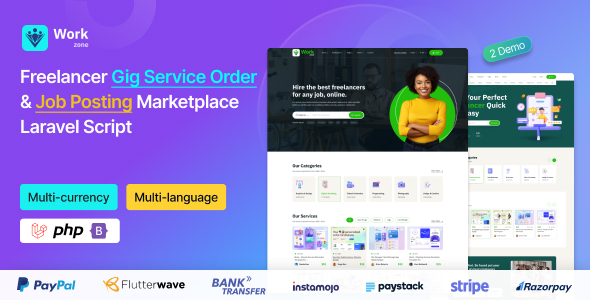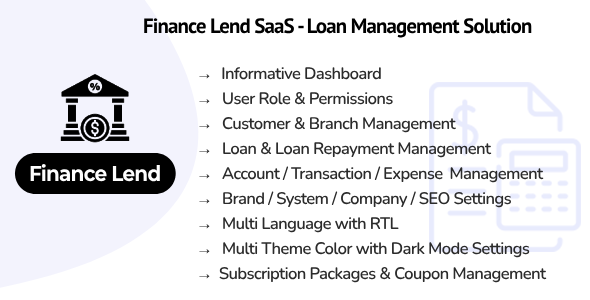Preview: Multinvoice – Different invoice numbers Prestahop Multistore module
Enable different invoice numbers for different shops!
Different invoice numbers Prestashop MultiStore Module
Multinvoice module enables option of having different invoice numbers and invoice prefixes in every Prestashop multistore instance. From now on, this is no longer an issue. By law, in many countries this feature is necessary because invoice numbers have to be consecutive and never shared between different shops.
Developed for Prestashop version 1.7.* and Prestashop version 1.6.*
Available in English, Spanish, French, Finnish, Slovak, Czech and Russian language
Prestashop 1.7 demo available at http://prestashop.hicotech.sk/1.7/admin699n1azvd/Prestashop 1.6 demo available at http://dev.hicotech.sk/presta16/admin0217
user: [email protected]
pass: password
Prestashop invoice numbers are shared across all shops by default. You can set up next invoice number in Orders → Invoices → INVOICE OPTIONS section → Invoice number field. However when multistore functionality is turned on, invoice number setting is ignored by Prestashop. If you would now try to generate invoice for two separate shops it might look like this:
+—————————–+——————+——————+——–+
| Action | Shop 1 | Shop 2 | Result |
+—————————–+——————+——————+——–+
| Generate invoice for Shop 1 | Invoice number 1 | | OK |
+—————————–+——————+——————+——–+
| Generate invoice for Shop 1 | Invoice number 2 | | OK |
+—————————–+——————+——————+——–+
| Generate invoice for Shop 2 | | Invoice number 3 | WRONG |
+—————————–+——————+——————+——–+
| Generate invoice for Shop 1 | Invoice number 4 | | WRONG |
+—————————–+——————+——————+——–+
| Generate invoice for Shop 1 | Invoice number 5 | | WRONG |
+—————————–+——————+——————+——–+
| Generate invoice for Shop 2 | | Invoice number 6 | WRONG |
+—————————–+——————+——————+——–+
| Generate invoice for Shop 2 | | Invoice number 7 | WRONG |
+—————————–+——————+——————+——–+
What is Multinvoice doing?
Multinvoice module enables option of having different invoice numbers in every multistore shop for you. Having different invoice numbers and prefixes in every shop is no longer an issue. By law, in many countries this feature is necessary because invoice numbers have to be consecutive and never shared between different shops. Same situation as before, but with Multinvoice module installed will look like this:
+—————————–+——————+——————+——–+
| Action | Shop 1 | Shop 2 | Result |
+—————————–+——————+——————+——–+
| Generate invoice for Shop 1 | Invoice number 1 | | OK |
+—————————–+——————+——————+——–+
| Generate invoice for Shop 1 | Invoice number 2 | | OK |
+—————————–+——————+——————+——–+
| Generate invoice for Shop 2 | | Invoice number 1 | OK |
+—————————–+——————+——————+——–+
| Generate invoice for Shop 1 | Invoice number 3 | | OK |
+—————————–+——————+——————+——–+
| Generate invoice for Shop 1 | Invoice number 4 | | OK |
+—————————–+——————+——————+——–+
| Generate invoice for Shop 2 | | Invoice number 2 | OK |
+—————————–+——————+——————+——–+
| Generate invoice for Shop 2 | | Invoice number 3 | OK |
+—————————–+——————+——————+——–+
Is Multinvoice secure?
You can verify next invoice number fast and easily in Multinvoice configuration page. Depending on access rights you and your employees will see all groups and shops, or only those to which you or your employees have access. Multinvoice module doesn’t reveal any sensitive data.
Full access to all groups and shops
Access to only one group
Access to only one shop
Example of next invoice number with two shops before and after Multinvoice is installed
+—————————–+——————+——————+
| Action | Shop 1 | Shop 2 |
+—————————–+——————+——————+
| No Multinvoice installed |
+—————————–+——————+——————+
| Generate invoice for Shop 1 | Invoice number 1 | |
+—————————–+——————+——————+
| Generate invoice for Shop 1 | Invoice number 2 | |
+—————————–+——————+——————+
| Generate invoice for Shop 2 | | Invoice number 3 |
+—————————–+——————+——————+
| Generate invoice for Shop 1 | Invoice number 4 | |
+—————————–+——————+——————+
| Install Multinvoice |
+—————————–+——————+——————+
| Generate invoice for Shop 1 | Invoice number 5 | |
+—————————–+——————+——————+
| Generate invoice for Shop 2 | | Invoice number 4 |
+—————————–+——————+——————+
| Generate invoice for Shop 2 | | Invoice number 5 |
+—————————–+——————+——————+
Show More
Show Less
Download Multinvoice – Different invoice numbers Prestahop Multistore module Nulled
Download Multinvoice – Different invoice numbers Prestahop Multistore moduleNote: If you are having trouble with Multinvoice – Different invoice numbers Prestahop Multistore module Nulled free Download, try to disable AD blocking for the site or try another Web Browser. If disabling AD blocker or change Web Browser not help to you please contact us.