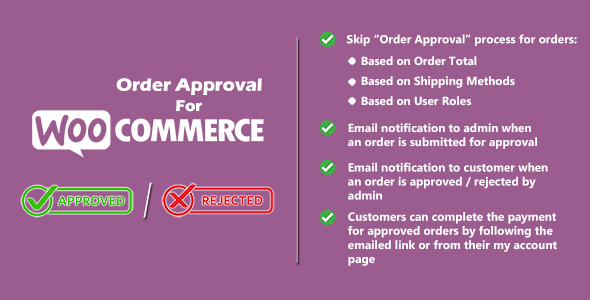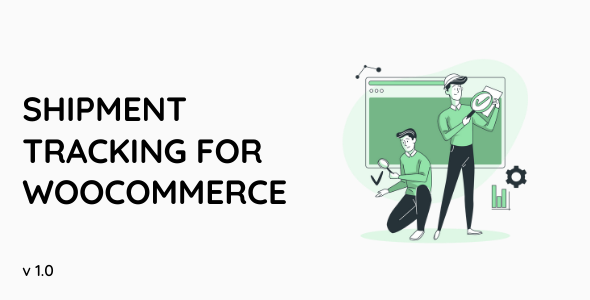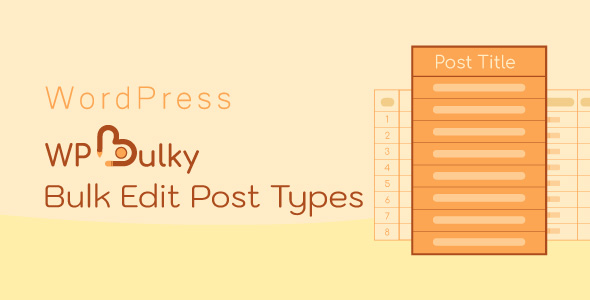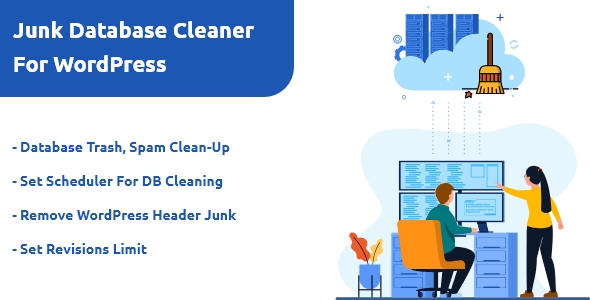What is it:
Order Approval for WooCommerce plugin allows store admin to approve / reject the orders placed by customers.
Why use this extension:
The main use of this plugin “Order Approval for WooCommerce” is to reduce the refund requests due to “Out of Stock”. This plugin also servers to filter the genuine orders by enabling approval process for a specific customers group or for list of some shipping methods or even based on the order total. So, when an order is placed by a customer, admin will get an email notification. Admin then verify the order and can approve or reject it. If the order is approved by admin, then the customer will receive an email notification with the link to complete the payment. If admin rejects the order then a cancellation email will be sent to the customer.
What’s included:
- Skip “Order Approval” process for orders:
- Based on Order Total
- Based on Shipping Methods
- Based on User Roles
- Email notification to admin when an order is submitted for approval
- Email notification to customer when an order is approved / rejected by admin
- Customers can complete the payment for approved orders by following the emailed link or from their my account page
How it works:
To make it work, just follow the installation instructions and activate the plugin. Post installation, navigate to WP Admin Dashboard > WooCommerce > Settings > Order Approval Settings and configure your settings. No coding is required.
Setup and Configuration:
Admin Settings
You can find the plugin settings by navigating to WP Admin Dashboard > WooCommerce > Settings > Order Approval Settings
General
- Skip Order approval: To add conditions to skip the order approval process, tick this icon.
- Skip order approval Shipping Methods: The orders consist of these shipping methods will be skipped from the order approval process.
- Skip order approval Order subtotal: The orders with minimum of this subtobal will be skipped from the order approval process.
- Skip order approval User Roles: The orders consist of these user roles will be skipped from the order approval process.
Strings
- PAYMENT GATEWAY: Give your title for the payment gateway.
- THANK YOU PAGE: Give your custom text to display in the thank you page.
- CUSTOMER EMAIL AFTER PLACING THE ORDER : Give your custom text for the order confirmation email to the customer.
- CUSTOMER EMAIL AFTER ORDER APPROVED: Give your custom text for the order approved email to the customer.
- CUSTOMER EMAIL AFTER ORDER REJECTED: Give your custom text for the order rejected email to the customer.
- ADMIN EMAIL AFTER NEW ORDER : Give your custom text for the order confirmation email to the admin.