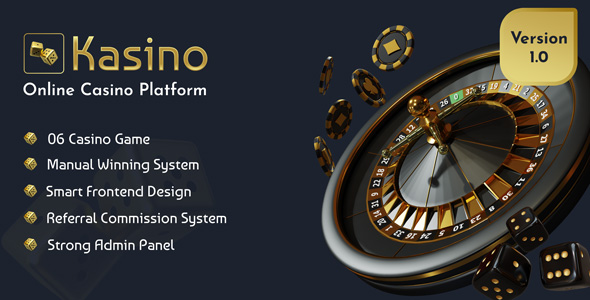Important: This plugin is an add-on that requires the Rezervy installed and activated. View Rezervy page at Codecanyon
Rezervy POS (Point Of Sale) add-on provide additional feature to add new sale of service. You can complete customer booking and add additional service if taken by customer at venue apart from booked. Also you can make new service sale using Rezervy POS (Point Of Sale) add-on. You can add new service sale with existing customer or as walk in customer in POS (Point Of Sale) add-on. You can also mark how booking payment is recieved like how much cash,how much with cards, how much with vouchers etc. You can define your custom payment methods on POS for record purpose as well. You can apply service specific discount and common discount on all services too. You can use Referral discount coupons, Loyality Points, Tax/Vat, Discount coupons on POS checkout.
Features:
- Complete existing booking and add additional service if taken
- Add new service sale
- Record payment how it recieved, like: how much in cash,how much with card, how much with vouchers etc.
- Define unlimited payment methods on POS checkout.
- Apply service specific discount
- Existing/Walkin/New customer on POS
- Referral discount coupons, Loyality points, Tax/Vat, Discout coupons useable in POS
- Existing booking partial payment accept with POS when mark as complete
- Existing booking pay at venue payment accept with POS when mark as complete
- Easy to use
- Responsive & Clean design
- Much more…..
Demo Url:
Url: CLICK TO VIEW REZERVY POS ADD-ON DEMO
- Click on login button once demo url page open
- You will be redirected to Calendar Page
Easily set up and use the Rezervy Calendar add-on with our limited steps.
Installation Steps:
- Purchase & download Add-On zip
- Place zip inside: ~/rezervy/addons/
- Unzip and your folder path of calendar addon should be like: ~/rezervy/addons/pos/
- Goto this url: https://myrezeryurl/backend/external-addons.php
- Verify your purchase code & activate add-on
- Enjoy it, That’s all :))))
Version 1.1
# Guest customer selection for new booking with POS => Added
# Add appointment and complete later with POS => Added
# Minor & major issues => Fixed
Version 1.0
# Intial release
Download Rezervy – Point of sale system for bookings & multi payment management (POS AddOn)