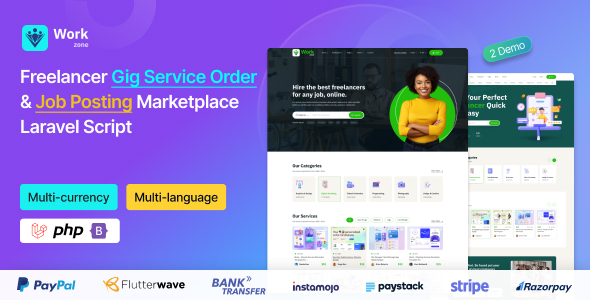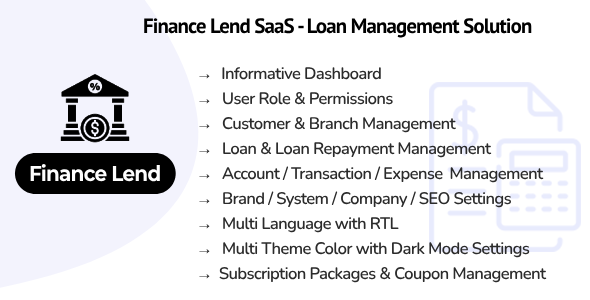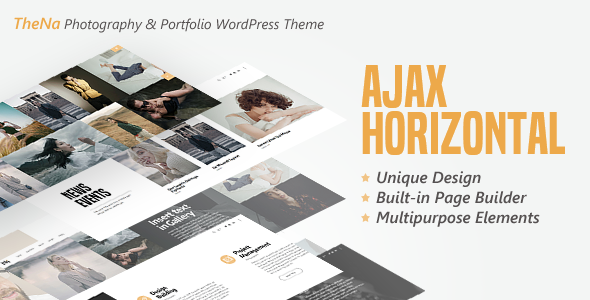
Preview: TheNa – Photography & Portfolio WordPress Theme
TheNa – Photography & Portfolio WordPress Theme is well suitable for any types of Portfolio, Photography, Wedding and Design Agency Sites.
Clean and Special design, very easy to use. See below features:
Table of Contents
FEATURES:
-
HORIZONTAL LAYOUT
Horizontal theme layout achieves a truly unique look and feel. We are professional to develop the best quality of horizontal theme.
-
LIGHT / DARK STYLE
You can select Light or Dark style with only one click.
-
AJAX DRIVEN FOR SINGLE
AJAX driven enables vistors can quickly enter your site without waiting for a long time.
-
BUILT-IN PAGE BUILDER
Page Builder is a “what you see is what you get” tool, with it you can quickly adjust/create your pages, save your time.
-
SHORTCODE QUICK EDIT
4 Built-in Shortcodes provided and Powerful Generator included. No need to deal with codes, all these can be done just via Shortcode-Generator (supports Insert, Modify and Preview).
-
LOTS OF OPTIONS
There are a lot of options for changing Style, Color, Background image, Font-size, Alignment, etc. Friendly backend controls provided!
-
CONVENIENT TOOLKITS
Icon selector & Google-Font (700+ Fonts) selector included, they provide an easy way to select icon/font without editing any codes.
-
WOOCOMMERCE SUPPORT
WooCommerce is a free eCommerce plugin that allows you to sell anything, beautifully.
-
MORE
- RTL Support
- WPML compatible
- 3 Menu Styles
- Contact Form 7 Support
- MailChimp for WP Support
- Fully Responsive
- Retina Ready
- And much more…
PAGE TEMPLATES:
- Portfolio Template (3 styles and many options for customization.)
- Blog Template (2 styles)
- Shortcode Template (19 modules included, with these modules you can build different kinds of pages.)
SHORTCODE MODULES:
- Section title
- Blog
- Portfolio
- Mix box
- Slider
- Pricing table
- Banner
- Text carousel
- Text list
- Google map
- Images
- Carousel
- Gallery
- Subscribe
- Progress
- Photo wall
- Video box
- Slider revolution (You also need to buy the “Slider Revolution” plugin and install it before using this shortcode.)
- Custom HTML
You can check the online Documentation here.
How to update: check it here.
Updates:
V1.3.0 [14 Apr, 2020]:
1. Fixed a bug which caused site to be crashing when browser disabled cookies. 2. Fixed a bug which caused Twitter sharing button not to work as expected. 3. Fixed some other minor issues.
V1.2.9 [21 Feb, 2020]:
1. Added "Slider Revolution" shortcode. Please note that you also need to buy the "Slider Revolution" plugin and install it before using this shortcode. 2. Improved the zoom feature of lightbox when on mobile. 3. Fixed a style problem of menu.
V1.2.8 [16 Jan, 2020]:
1. Added "drag to scroll" for horizontal layout (only available on desktop), you can find the option from Theme Options » Site. 2. Improved experience on iPad OS. 3. Added options for changing Category page style, you can find the option from Theme Options » Category Page. 4. Added an option for changing caption style of Gallery module. 5. Fixed a style problem of slider text which happened in small screen. 6. Fixed a bug of slider when using video and unselecting autoplay.
V1.2.7 [22 Nov, 2019]:
1. Added size options for SVG logo, because Firefox and IE can't calculate the size of svg which doesn't have width and height attributes. 2. Added zoom feature to the images of lightbox when on desktop. 3. Improved the image quality of Photo Wall when on mobile. 4. Fixed some style problems of admin controls when using WordPress 5.3+. 5. Fixed some other minor issues.
V1.2.6 [04 Nov, 2019]:
1. Added width and height (for mobile) options to Custom HTML module.
V1.2.5 [18 Sep, 2019]:
1. Supported SVG logo. Note: by defaut WordPress doesn't allow to upload SVG file, you need to install third-party plugin (like SVG Support) to enable it. 2. Added an option to Theme Options » Site to stop outputting <img /> tag which added in v1.2.2 because it would slow down site loading when has lots of images in a page. By default the option is off (not output <img /> tag ), you can turn it on if you want to improve image SEO. 3. Fixed a color problem of Text List shortcode.
V1.2.4 [07 Sep, 2019]:
1. Optimized for one page website, see Documentation » FAQ to get how to set it up. 2. Improved the path of the URL that appears in the address bar when loading single via AJAX. 3. Added "Show widgets" and "Show title" options to Default Template of page. 4. Fixed some other minor issues.
V1.2.3 [24 Aug, 2019]:
1. Compatible with Autoptimize plugin (fixed the problem which caused map could't be loaded). 2. Fixed a style bug of search form when using dark style. 3. Updated WooCommerce template files.
V1.2.2 [29 May, 2019]:
1. Improved image seo (output <img /> tag). 2. Fixed a bug which caused the ajax-gallery couldn't be loaded. 3. Added an option "Align algorithm" to Portfolio module, default is "From top to down", now you can select "From left to right". 4. Fixed some other minor issues.
V1.2.1 [28 Apr, 2019]:
1. Improved: mix all images into a lightbox when using Photowall and Gallery in the same page. 2. Fixed: could't use ctrl + click (mouse) to open single in new tab. 3. Fixed: background image was wrongly scaled in Firefox browser. 4. Fixed: AJAX couldn't work well with WPML. 5. Fixed some other minor issues.
V1.2.0 [15 Apr, 2019]:
1. Added an option "Align algorithm" to Gallery module, default is "from top to down", now you can select "from left to right". 2. Fixed some other minor style issues.
V1.1.9 [28 Mar, 2019]:
1. Added an option "Data source type" to Blog and Portfolio template, now you can show some specified posts/projects by id or even enter your custom query rules. 2. Added an ability of adding custom icon to Site Socials & Post Share. 3. Fixed a bug which caused the Image Manager out of work when using Gutenberg editor. 4. Fixed some minor bugs.
V1.1.8 [14 Feb, 2019]:
1. Added Dribbble icon to site socials. 2. Fixed some RTL style problems of mobile menu. 3. Fixed a bug of Custom HTML shortcode.
V1.1.7 [28 Jan, 2019]:
1. Added an option "High definition percent" to "Theme Options » Site" for using high definition images. 2. Fixed a bug which caused logo to be wrongly scaled when on IE browser.
V1.1.6 [21 Jan, 2019]:
1. Added a feature to let you add note to each shortcode item, it's useful when you have lots of shortcode items in a page. 2. Fixed a bug which caused the Page Builder couldn't save anything when using the Gutenberg editor(WordPress 5.0.3).
V1.1.5 [15 Jan, 2019]:
1. Fixed a bug which caused horizontal scrolling couldn't work on some touch-screen devices (like Surface Pro). 2. Fixed a bug which might cause section title to be cropped. 3. Fixed a few RTL style problems.
V1.1.4 [08 Jan, 2019]:
1. Added an option to Blog for overriding the text color. 2. Fixed some style problems of Blog items when selecting AJAX color to white. 3. Fixed a bug which caused site logo to be bigger and blur on Shop page.
V1.1.3 [07 Jan, 2019]:
1. Added feature "Popup", you can edit it in Theme Options. 2. Fixed a bug which caused Custom Meta of project could not be saved when using Gutenberg editor. 3. Fixed some style problems of dark style. 4. Fixed a bug which might cause the width of comment block to be abnormal. 5. Fixed some minor bugs.
V1.1.2 [31 Dec, 2018]:
1. Added feature "Three Rows" to Portfolio & Gallery module.
V1.1.1 [27 Dec, 2018]:
1. Added zoom feature to the images of lightbox when on mobile. 2. Fixed a bug of Media Player which caused mp4 video would be wrongly scaled. 3. Fixed some style problems of Contact 7 form. 4. Fixed a bug which caused the site couldn't use pinch-zoom when on mobile. 5. Fixed some style problems on RTL. 6. Fixed some minor bugs.
V1.1.0 [20 Dec, 2018]:
1. Supported streamable video. 2. Added a right-align menu type. 3. Added a logo for mobile, it's useful when you want the logo to be different from the desktop one. 4. Added an option to Portfolio for enabling video projects can be opened directly without going to single page. 5. Fixed a bug which caused the play button to be hidden when on mobile. 6. Fixed a bug which caused the Child Theme to load style.css twice. 7. Fixed a bug which might cause section title to be hidden when navigating by browser back/forward buttons. 8. Fixed some minor bugs.
V1.0.2 [14 Dec, 2018]:
1. Added ESC-Close functionality to Popup. 2. Improved the Child Theme to make it be compatible with RTL. 3. Fixed a bug which caused the video to be hidden when on mobile.
V1.0.1 [12 Dec, 2018]:
1. Fixed a bug which caused the Child Theme to be crashing.
Initial released!
TMDb Pro – Movie & TV Show Details Plugin For The Movie Database
TheNa – Photography & Portfolio WordPress Theme
Lorem Ipsum is simply dummy text of the printing and typesetting industry. Lorem Ipsum has been the industrys standard dummy text ever since the 1500s, when an unknown printer took a galley of type and scrambled it to make a type specimen book. It has survived not only five centuries, but also the leap into electronic typesetting, remaining essentially unchanged. It was popularised in the 1960s with the release of Letraset sheets containing Lorem Ipsum passages, and more recently with desktop publishing software like Aldus PageMaker including versions of Lorem Ipsum.
Why do we use it?
It is a long established fact that a reader will be distracted by the readable content of a page when looking at its layout. The point of using Lorem Ipsum is that it has a more-or-less normal distribution of letters, as opposed to using Content here, content here, making it look like readable English. Many desktop publishing packages and web page editors now use Lorem Ipsum as their default model text, and a search for lorem ipsum will uncover many web sites still in their infancy. Various versions have evolved over the years, sometimes by accident, sometimes on purpose (injected humour and the like).
Where does it come from?
Contrary to popular belief, Lorem Ipsum is not simply random text. It has roots in a piece of classical Latin literature from 45 BC, making it over 2000 years old. Richard McClintock, a Latin professor at Hampden-Sydney College in Virginia, looked up one of the more obscure Latin words, consectetur, from a Lorem Ipsum passage, and going through the cites of the word in classical literature, discovered the undoubtable source. Lorem Ipsum comes from sections 1.10.32 and 1.10.33 of “de Finibus Bonorum et Malorum” (The Extremes of Good and Evil) by Cicero, written in 45 BC. This book is a treatise on the theory of ethics, very popular during the Renaissance. The first line of Lorem Ipsum, “Lorem ipsum dolor sit amet..”, comes from a line in section 1.10.32.
Where can I get some?
There are many variations of passages of Lorem Ipsum available, but the majority have suffered alteration in some form, by injected humour, or randomised words which dont look even slightly believable. If you are going to use a passage of Lorem Ipsum, you need to be sure there isnt anything embarrassing hidden in the middle of text. All the Lorem Ipsum generators on the Internet tend to repeat predefined chunks as necessary, making this the first true generator on the Internet. It uses a dictionary of over 200 Latin words, combined with a handful of model sentence structures, to generate Lorem Ipsum which looks reasonable. The generated Lorem Ipsum is therefore always free from repetition, injected humour, or non-characteristic words etc.
![]()
Download TheNa – Photography & Portfolio WordPress Theme Nulled
Download TheNa – Photography & Portfolio WordPress ThemeNote: If you are having trouble with TheNa – Photography & Portfolio WordPress Theme Nulled free Download, try to disable AD blocking for the site or try another Web Browser. If disabling AD blocker or change Web Browser not help to you please contact us.