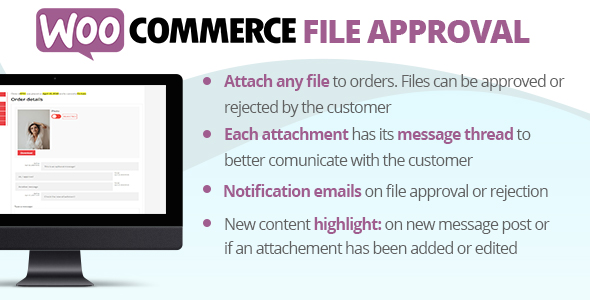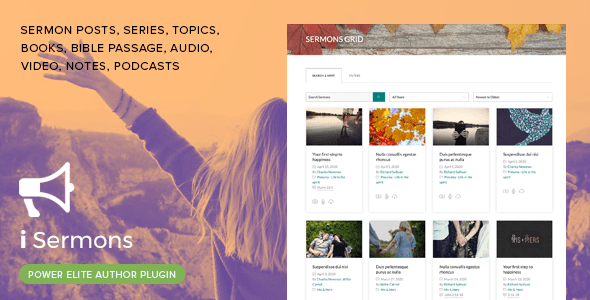WooCommerce File Approval plugin seamlessly integrates into your WooCommerce installation allowing you to share files with your customers. Files that can be approved or rejected!
LIVE DEMO
https://www.codecanyon.eu/wcfa/wp-admin
(Shop admin account)
user: demo
pass: demo
(Customer account)
user: demo1
pass: demo
How to automatically update the plugin
To receive automatic updates just install and configure the Envato updater plugin: https://goo.gl/pkJS33 . The official guide that explains how to configure it can be found in the following link: https://envato.com/market-plugin .
The idea
It happens that a shop manager needs to share some files with a customer after a purchase. Those files have to be approved or rejected by the customer. Eventually, the customer must have the possibility to leave a message explaining the reason for his actions. This process must go on until the file is approved by the customer!
The WooCommerce File Approval is designed to satisfy this need! The shop manager now can create all the attachments he needs for an order! Each attachment will have its file and its message thread that allows the communication with the customer.
Each attachment has some further options like the “reply policy” (how ofter the user can post a message) and “file title”.
How it works: the approval workflow
The process is straightforward:
- The admin, through the order details page, attaches one or more files. For each of them, a message can be left. Once saved, a notification email is sent to the user
- The user, through the order details page, can approve or reject the attachment. Optionally can leave a message. Once don, a notification is sent to the admin
- The admin can eventually re-attach a new file or simply post a message to have further info (so the process cycles again trough step 1)
Message thread style
The attachment messages are displayed via a nice visual thread style!
Email notification
Every time the admin edit the attachments (so the user needs to re-approve/reject it) or posts a message, The customer receives an email notification. The same things happen when the customer approves/rejects an attachment or if he posts a message. Email texts can be configured (and eventually translated via WPML) via the special Email texts menu.
New content highlight
Every time the admin edits an attachment or adds a new message, those contents will be highlighted in the frontend in order to give better feedback to the customer. Same things happen when a customer leaves a message:
in the admin order details page, the new message will be highlighted.
Orders list page
Keep an eye on file approval status directly from the admin orders list page!
Keep your server clean
The attached files are uploaded into the WordPress media gallery and bounded to the order. Once an attachment is deleted, the associated file will be automatically deleted. If an order is deleted,
all the associated files will be deleted.
WPML
The plugin supports the WPML translation plugin. You will then able to customize and translate email texts through the special menu.
Large files upload
The plugin automatically configures your media gallery in order to accept large files upload without the need of any further server configuration!
Large image preview
In case using large images ( > 2500px), make sure you properly configure the Settings -> Media -> Large size setting in order to accept the width and height you need.
SCREENSHOTS
Admin order page
Frontend – Order details page
After approavl
PDF file preview
Admin orders list page
Notification email
CHANGE LOG
= 1.6 - 15.05.20 = * The attachment is no longer set as rejected as default state when the user accesses for the first time the order page = 1.5 - 09.05.20 = * Fixed an CSS issue = 1.4 - 09.05.20 = * Fixed an issue due to admin order link was not properly embedded into emails = 1.3 - 08.05.20 = * Added new option to specify admin notifications recipient for each attachment = 1.2 - 08.05.20 = * Added preview for PDF files * Image preview are now displayed on a light box * Attachment approval status is now displayed in the admin orders list page = 1.1 - 27.04.20 = * Improved large files upload management = 1.0 - 27.04.20 = * First release
TMDb Pro – Movie & TV Show Details Plugin For The Movie Database
WooCommerce File Approval
Lorem Ipsum is simply dummy text of the printing and typesetting industry. Lorem Ipsum has been the industrys standard dummy text ever since the 1500s, when an unknown printer took a galley of type and scrambled it to make a type specimen book. It has survived not only five centuries, but also the leap into electronic typesetting, remaining essentially unchanged. It was popularised in the 1960s with the release of Letraset sheets containing Lorem Ipsum passages, and more recently with desktop publishing software like Aldus PageMaker including versions of Lorem Ipsum.
Why do we use it?
It is a long established fact that a reader will be distracted by the readable content of a page when looking at its layout. The point of using Lorem Ipsum is that it has a more-or-less normal distribution of letters, as opposed to using Content here, content here, making it look like readable English. Many desktop publishing packages and web page editors now use Lorem Ipsum as their default model text, and a search for lorem ipsum will uncover many web sites still in their infancy. Various versions have evolved over the years, sometimes by accident, sometimes on purpose (injected humour and the like).
Where does it come from?
Contrary to popular belief, Lorem Ipsum is not simply random text. It has roots in a piece of classical Latin literature from 45 BC, making it over 2000 years old. Richard McClintock, a Latin professor at Hampden-Sydney College in Virginia, looked up one of the more obscure Latin words, consectetur, from a Lorem Ipsum passage, and going through the cites of the word in classical literature, discovered the undoubtable source. Lorem Ipsum comes from sections 1.10.32 and 1.10.33 of “de Finibus Bonorum et Malorum” (The Extremes of Good and Evil) by Cicero, written in 45 BC. This book is a treatise on the theory of ethics, very popular during the Renaissance. The first line of Lorem Ipsum, “Lorem ipsum dolor sit amet..”, comes from a line in section 1.10.32.
Where can I get some?
There are many variations of passages of Lorem Ipsum available, but the majority have suffered alteration in some form, by injected humour, or randomised words which dont look even slightly believable. If you are going to use a passage of Lorem Ipsum, you need to be sure there isnt anything embarrassing hidden in the middle of text. All the Lorem Ipsum generators on the Internet tend to repeat predefined chunks as necessary, making this the first true generator on the Internet. It uses a dictionary of over 200 Latin words, combined with a handful of model sentence structures, to generate Lorem Ipsum which looks reasonable. The generated Lorem Ipsum is therefore always free from repetition, injected humour, or non-characteristic words etc.
![]()